If your Bose headphones are not turning OFF or ON, you have come to the right place. Because this article is going to solve your problem with some quick and easy tricks.
Bose headphones are very popular nowadays. Their sound quality makes them an ideal choice for listening to music.
Most of the Bose headphones are equipped with an auto turn-off feature. However, you can also turn OFF your headphones manually.
There are some common reasons behind your Bose headphones that are not turning OFF/on. For example, firmware issue, drained out battery, defective power button, etc.
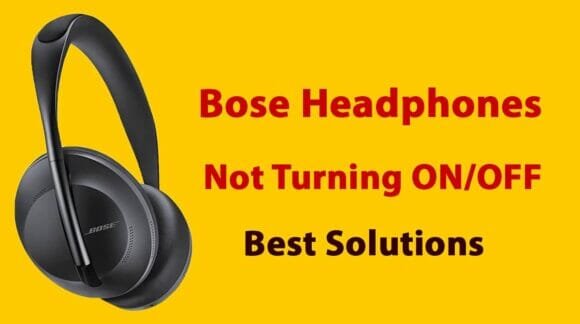
Similarly, you can follow the same tricks to fix the Bose headphones either not turning on or turning OFF. But, each issue has some specific solutions also. In this article, we will discuss all the solutions in detail.
Reset Your Bose Headphones not Turning ON or OFF
The reset can work instantly to solve any issue related to your Bose headphones. It reboots the device thus removing any malware.
This reset method works in both situations; your headphones are not turning ON OFF. You can reset your Bose headphones by the following method;
- Unplug all the connection cables from your Bose headphones.
- Press and hold the power/Bluetooth button on your headphones, meanwhile plug in the charging cable into the right earcup. The power LED indicator will blink twice.
- Wait for 2 seconds and then release the buttons. Now, your Bose headphones are reset.
If this trick does not make any difference, reset the headphones one more time by following the same method.
A. Bose Headphones not Turning ON: Some Pro Tips
Make sure that your Bose headphones are receiving power and the battery is charging. If the LED light is blinking in the amber color that means the battery is charging.
The solid green light indicates that the battery has fully charged. If you don’t see these signs, check the charging equipment. If your Bose headphones are not turning on, consider these points;
- Plug in the charger firmly both in the power outlet and the headphones.
- If you are charging the headphones through the computer, make sure the computer is not in sleep or hibernation mode and its battery is not drained.
- Instead of charging through the computer, charge the headphones directly from the power outlet.
- Check the functioning of the charging cable, whether it is working or not. Use a different USB charging cable to ensure power delivery.
- Check the wall power outlet and plug in the charger to some different power supply.
- Visit the Bose website to confirm that your headphones have the latest firmware version.
1. Use a Compatible USB Charger for Your Bose Headphones
Use the genuine and compatible charger for your Bose headphones. The amp rating is written on the USB charger of your Bose headphones. It is either in amp (A) or milliamp (mA).
This rating varies across various chargers coming with different models of Bose headphones. The amp rating of the charger and the headphones should be closer enough.
Otherwise, your Bose headphones would not charge properly, hence will not turn ON. You can check the amp rating of your headphones in the manual guide or on the Bose website.
2. Charge the Battery
One major reason for Bose headphones not turning ON is the drained-out battery. You think that the battery is fully charged but it is not.
When the headphones are turned ON, the voice prompt tells you the battery status. So, charge your Bose headphones at least for 30 minutes. Now, try turning on the headphones again.
3. Test the Battery
If all the above solutions fail to turn ON your Bose headphones, most likely its battery is defective. So, your headphones need service. The battery needs to be replaced.
Contact the Bose directly and submit a complaint. If your device is under warranty, you can claim a refund or replacement. The other option is to replace the battery at home or with the help of some professional.
B. Bose Headphones not Turning OFF
There are different reasons your Bose headphones are stuck and not turning OFF.
One common reason is software glitches that can be removed by updating the firmware or by resetting the headphones as described earlier.
However, there may be a hardware defect such as the power OFF button is defective. So, you will need to fix it.
Related: Headphone vs Headset
1. Update Firmware ON Your Bose Headphones, not Turning OFF
If your Bose headphones are not turning OFF, update the firmware. The firmware can be updated through the Bose Connect+ app.
The majority of the Bose headphones models are supported by this mobile app. Follow these guidelines to update firmware;
- Open the Bose app on your mobile phone and connect it with your headphones.
- Once connected, the app will install the latest firmware update automatically.
- This process might take almost one hour. Next, an icon saying “Update” will be shown on your phone screen.
- Click this icon and within a few minutes, the update will be transferred to your headphones.
Avoid turning them OFF during this time. Once the update has been installed successfully, try turning them off normally.
Another easy method of updating firmware on your Bose headphones is by visiting the official site of Bose. The whole process is given here.
You can update the firmware by following the on-screen prompts and also by connecting a micro USB cable to your device.
Generally, updating the firmware can solve the issue of Bose headphones not turning OFF/on. If it fails then you should check and fix the power button of your headphones.
2. Fix the Power (OFF/ON) Button
Carefully observe the OFF/ON button on your Bose headphones. If it is loose or broken then your headphones cannot turn off.
The contacts of the power button become defective by unbending. So, the button stops working. You can fix the power button by the following steps;
Step 1: Disassemble the Right Earcup
- Remove the cushion/pad of the right earcup and also remove the fabric protecting the inside of the earcup. This protecting cover is attached by adhesives, so you need to peel it off.
- It will reveal three screws fixing the internal parts of the earcup. Use a Philips head screwdriver to remove these screws.
- Now, remove the outer cover of the earcup (the upper side) with a Bose logo on it.
Step 2: Fix the Broken Power Button
- You will see the power button on the circuit board inside. You may notice that it is broken, therefore not working.
- Take out the tiny plastic part of the power button that is usually in the shape of a square. Fix it using glue.
- Take a thin metal wire and wrap it around the square to fix it firmly. Now, put the button back on the circuit board.
- An alternative is to replace the power button. You can find it from the local hardware shop.
Step 3: Fix the Metal Housing below the Power Button
- If the power button on the circuit board is fine and not broken, another internal component may be faulty.
- Pry off and pull off the power button. The metal housing beneath the power switch has two tracks into which 4 metal prongs fit.
- These tracks are flattened over time and prongs cannot fit in them firmly. So, the power button does not work and the headphones cannot turn OFF.
- Just bend them again towards the inside. Make sure the button can fit firmly now.
Step 4: Close All the Components
- Now, put every component back correctly in its place. Tighten the screws to close the cover.
- Put back the pad on the earcutep.
- Now, the power button will work well and your Bose headphones will turn OFF easily.
Related: Connect Headphones To The TV Without Headphone Jack
Final Words
If still, your headphones are not turning ON/OFF, you must take them to a mechanic. In case, your Bose headphones are new, consult the Bose to find a solution.
But, we are sure that one of the solutions mentioned in this article has fixed your Bose headphones that are not turning OFF or ON.
