Have you recently purchased a new pair of Skullcandy Jib wireless earbuds and looking for the exact charging instructions?
This guide intends to provide you with complete instructions. Although you can find the charging instructions in the user manual yet sometimes they are tricky.
You may have lost your user guide. Almost all the wireless earbuds can be charged by putting them into the charging case.
However, the charging methods differ slightly across the brands. Therefore, you need to learn the exact method.
Furthermore, if you adopt the wrong charging approach, your device can get damaged. So, you need to be cautious.
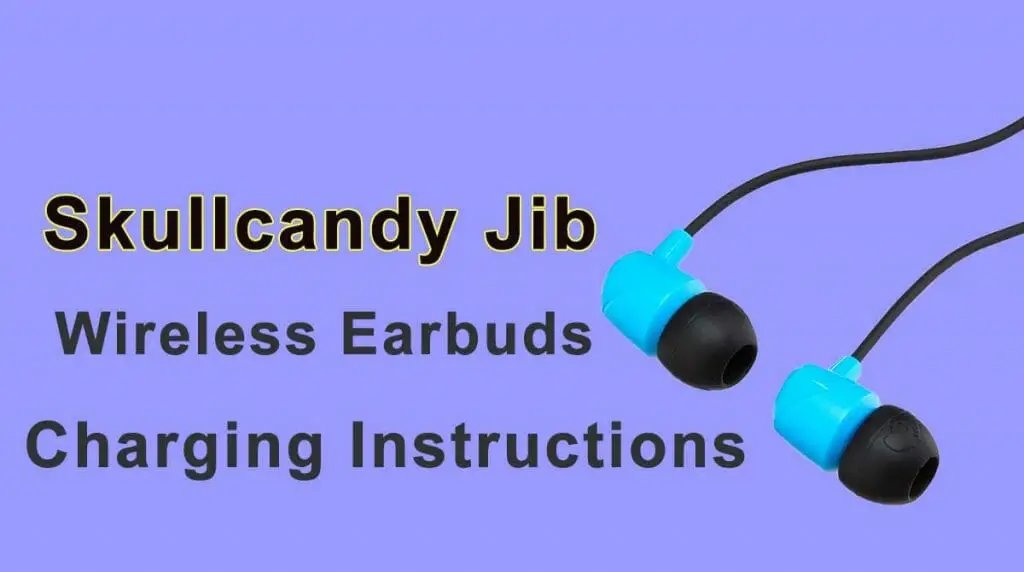
This article will be very helpful for you. Because it will explain the charging process as well as precautionary measures.
How to Charge Skullcandy Jib Charging Case
Before charging your Skullcandy wireless earbuds, you need to charge the case. Because you cannot charge the earbuds directly but through the charging case.
The process is as follows;
- Take the micro USB charging cable provided with your Skullcandy Jib wireless earbuds.
- Insert its micro end into the charging port on the case. Plug the other end of the cable into the USB port on your computer, car charger, or power bank.
- If you want to charge your case directly through a wall power outlet, use a compatible AC adapter.
- Skullcandy Jib charging case takes 1 hour to charge fully.
How to Check Charging Status
You can check the battery percentage and charging status by opening the case lid. The single LED on the front flashes indicating the charging status.
If the LED flashes once, the battery life is less than 25%. If the LED flashes twice, the remaining battery life is between 25%-75%.
3 flashes indicate a high battery life-more than 75%. The LED light keeps on flashing while your case is charging. It turns OFF when the Skullcandy case is charged to 100%.
How to Charge Skullcandy Jib Earbuds
Follow the steps given below to charge your Skullcandy Jib wireless earbuds correctly;
- Place both of your earbuds in the charging case. Be sure to put them correctly into their charging points.
- The LED indicators on both earbuds glow solid red while they are charging.
- Once the earbuds are fully charged, the LEDs turn OFF.
- Leave both earbuds for a full 1 hour to complete the charging.
- A voice prompt notifies you of “Battery Low” and a red LED flashes every 5 seconds when the earbuds are left with less than 30 minutes of playtime.
Skullcandy Jib Playtime
The Skullcandy earbuds offer up to 6 hours of playtime. The case features 16 hours of playtime. So, you get a total of 22 hours.
Moreover, both the earbuds and the charging case take 1 hour to charge fully. However, the battery life depends on volume and usage. A high volume drains the battery faster.
Skullcandy Jib Wireless Charging Tips
In addition to charging instructions, we will also suggest you some important tips. By following these measures, you can keep your device intact and can increase its life.
- Always use the charging cable provided with your Skullcandy Jib wireless earbuds.
- Do not use third-party, cheap, or incompatible charging cables. They can damage your device.
- Connect your Skullcandy charging case with a power outlet not exceeding 18 Watt (5V/3.6amps).
- Do not overcharge your device as it can damage the battery. Disconnect the power immediately after the charging reaches 100%.
- Charge your earbuds and charging case as soon as they indicate low battery.
- If the earbuds cannot charge instantly, wait for a few minutes and let them charge.
- Keep your device clean and tidy. Clean the charging ports regularly so that the debris or dust may not block the current.
- Do not put the earbuds in wet ears as water can harm your device.
- Protect your earbuds from direct heat, cold, moisture, and physical shocks.
- Store your earbuds in their charging case when they are not in use.
Also read: The Method to Pair Skullcandy Jib Wireless Earbuds
Final Words
We hope you liked this guide. Save it for future guidance in case you need it.
We have provided you with the complete Skullcandy Jib wireless charging instructions. Do not hesitate to ask us if you have further queries.
