If you have Samsung, LG, Vizio, or Philips TV, you can adjust equalizer settings and get the most out of your TV speakers. Setting the equalizer properly helps you get the desired sound quality from TV speakers.
A single setting is not suitable for all the things you watch on TV but it is good if you just watch the same thing daily like talk shows, dramas, or movies.
Which equalizer settings best suit you depend upon the type of sounds you are going to listen. For example, if you watch talk shows on TV, it is important to hear the dialogue clearly.
Using built-in TV speakers, you can’t enjoy movies and music much as there is almost no bass.

Movies, music, and games look good when we have a good sound system with deep bass. But the built-in TV speakers are not so good to produce the bass.
And if you want to watch movies or music, there are many soundbars available for TV that can produce boom boom sound. You can also choose the best external TV speakers to improve your TV audio.
Still, there are some TV models like a few of Samsung that can produce good sound for games and movies.
Equalizer settings may need to change when you change the type of sounds being played.
After learning a few things, you would be able to better understand what settings can really work great for you.
Also Read: Best Audio Settings For Vizio 5.1 Soundbar
Types of Sounds You Want to Hear
Mostly people watch dramas and talk shows but people also play music, games or watch movies.
Equalizer settings will be different for all these sounds.
In music, games, and movies we need good bass to produce booming sound. And if you watch a talk show in the same settings, you may not be able to hear a word of what is being spoken.
Depending upon the sounds you want to hear from your TV speakers, we have guided you thoroughly for setting the equalizer.
Also Read: Best Equalizer Settings For Car Audio Bass, Mid and Treble
For Dramas and Talk Shows
When watching dramas or talk shows on TV, we need to hear every dialogue clearly. Most of the time, we cannot adjust the settings properly to hear better dialogues.
There could be a few reasons you are not able to hear the dialogue clearly.
- Your TV location is blocking the way of speakers
- More music effects than the actual sound
- People in the show speaking too low
- Built-in TV speakers are very poor
- The sound of shows is transmitted in 5.1 surround sound while your TV does not support surround sound. So it is downmixed to stereo sound which unbalances the sound and you can’t hear the dialogue clearly
Equalizer Settings
If your TV comes with a Graphic Equalizer, you can adjust every sound according to your liking. From a fixed range of frequencies, you can increase or decrease each frequency which helps to adjust the sound as you want.
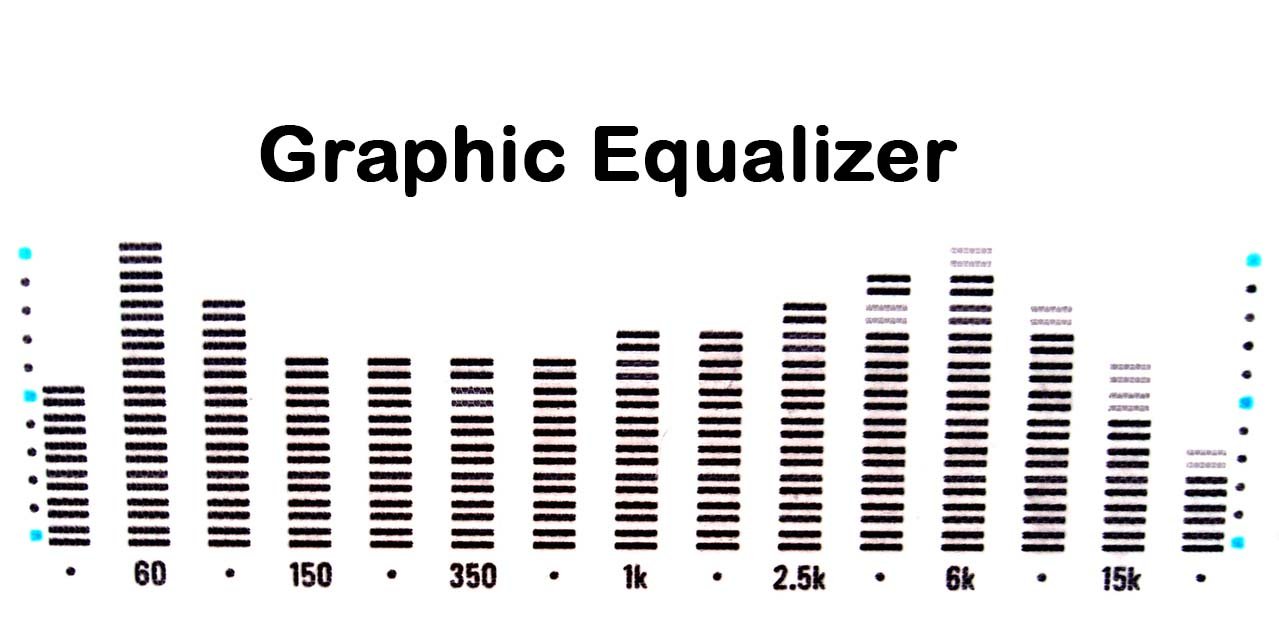
When you open the equalizer all the frequencies will be at Zero levels. Then you can start boosting or cutting them.
It is not recommended to boost any frequency as it will make the sound harsh. The better is to lower one to hear the other as it will make the sound natural.
As in the present case for dramas and talk shows, we are focused on hearing dialogue clearly which could be achieved by reducing bass.
When the bass is high, things do not sound clear. Bass means low frequencies which are below 250 Hz.
When you are at equalizer settings, cut the low frequencies (>250Hz) and see if the sound becomes clear.
If you are not satisfied, try increasing the high frequencies. Do not increase high frequencies too much as it will unbalance the sound causing distortion.
The better is to first reduce the lower frequencies a little, do not take them to the maximum lower value as it can also unbalance the sound. Then increase the highs a bit.
In this way, you would be able to get a desired set of frequencies. Once you become an expert in equalization, you will be able to adjust sounds in seconds when needed.
For Movies, Music, and Games
You may not be hearing games sound through TV speakers. Games played on the computer mostly deliver sound through external speakers connected to the PC. However, there is an option available to play through Led TV speakers.
While playing games we mostly need bass but sometimes high frequencies are also needed for some type of games.
For action-paced games setting a higher value of high frequency delivers an excellent experience.
While for more atmospheric games, we need more and more bass. So setting a higher value of low-frequencies can deliver excellent results.
Finally, it depends upon your taste and the type of game you are playing. You can adjust the sounds accordingly.
But if you are playing music, you mostly need heavy bass. As there is no heavy bass in TV speakers. You just need to compromise on it. You can get better experience by cutting highs and boosting lows.
However, for some kinds of music, you may need clarity in vocals more than the bass.
When watching movies, you need to adjust both the lows and highs. You need bass as well as clarity in vocals.
By adjusting both the highs and lows, you can get a sweet spot.
Related: Best Equalizer Settings For Movies
Final Thoughts
Hope! our advice would help you find the best equalizer settings for your TV. You can get the desired sound quality just by changing a few settings. The basic concept of equalizer settings is same no matter you are using Samsung, LG, Vizio, Philips, or any other brand of TV. When you have graphic equalizer in your TV, you can adjust every piece of sound.
