Horizontal lines on LED TV are one of the common issues. This article will guide you on how to fix this issue on your TV.
You can apply this guide to all TV brands and models. Because we have included all the potential and universal solutions that are effective for all TVs.
There are different types of horizontal lines appearing on the TV screen. The pattern of the lines indicates the root cause.
A single horizontal line on the screen means the row driver or row electrode is broken. While multiple lines indicate that the video driver is defective.
Mostly, an underlying hardware defect causes horizontal lines on your TV. However, the issue may be related to the connected video devices, cable box, antenna, or a particular channel.
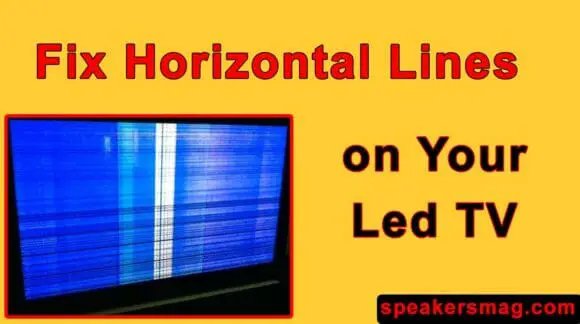
Below are some troubleshooting steps to fix the horizontal lines. Kindly follow all the instructions correctly to resolve the problem.
1. Restart Your LED TV
Sometimes, the horizontal lines on your LED TV are temporary and caused by software bugs. This can be fixed by restarting your TV. A simple restart method is as follows;
- Unplug your TV from the wall power outlet while it is turned ON.
- Wait for 60 seconds and plug the power cord back into the wall outlet.
- Press the power button to turn ON your TV. Now, check whether the horizontal lines disappeared or not.
- Find the reset button on your TV remote or at the back of your TV.
Also, read the user manual to check the exact reset method. A proper reset can help solve the issue of horizontal lines.
2. Examine the Screen
The LCD screen provides the display and images on your TV. It has LED lights on its back. If any of its components fail to work, TV screen display lines.
You need to inspect and test your TV properly. The damaged LCD screen can cause horizontal lines. Look if the screen is broken or crashed from somewhere.
Sometimes, the signs of damage are not apparent. Hence, you need help from a technician to diagnose the faulty component.
Repairing or replacing the LCD screen is costly. Instead, you should consider purchasing a new LED TV.
3. Secure the Connections
Loose connections or faulty cables also create horizontal lines. So, you should make sure that all the connections are secure.
Plug in every cable firmly on your TV. Also, check the connection strength on the devices linked to your TV. Connect the cables like HDMI, Optical, or AV to a different port.
Further, inspect the ports to look if they are damaged or held the cables loosely. Securing the connections should fix the issue.
4. Clean the Debris
Debris accumulated inside your TV also causes horizontal lines. Small holes allow dust to enter and block the internal ports.
Moreover, the vents at the back of the TV also catch debris. It accumulates inside and can disturb the hardware components. So, you need to clean your TV properly.
Use a toothbrush or a clean cloth to remove dirt from all the openings. To clean the TV from the inside, you need to open the back cover.
Loosen all the screws and expose the internal system of your TV. Remove the dirt and debris, check all the wiring, if anything is loose, fix it.
Close the back cover by tightening the screws. Do not take a risk if you do not have any technical knowledge. Instead, you can take help from a professional.
5. Conduct the Picture Test
Some latest models of LED TVs have a built-in feature to diagnose the issue. They allow you to conduct a picture test. It helps you diagnose if the display is corrupted.
You can access this feature from the TV menu. The method differs across various brands. However, a general method is as follows;
- Press the ‘Menu’ or ‘Home’ button on your TV remote.
- Open the ‘Settings’ and navigate to the ‘Support’ tab.
- Find the ‘Picture Test’ option and check the results.
6. Check the External Devices
Sometimes, an external video device creates the issue of horizontal lines. You may have connected your LED TV to a PC, DVD, video player, gaming console, Blu-ray, etc.
Check all these devices and troubleshoot them. It is better to disconnect the devices from your TV. Connect them one by one to check which one is responsible for the issue.
If disconnecting all the devices removes the horizontal lines, you should focus on troubleshooting these devices.
7. Update And Factory Reset Your LED TV
Modern LED TVs run on a software system. Outdated firmware can lead to many issues. So, it is necessary to keep your TV up-to-date.
You can check the software update from the settings. Download the latest firmware by connecting your TV to an internet connection.
Another solution is to factory restore your TV. It will remove all the glitches and help fix the issue of horizontal lines.
The method differs across various brands. So, you should check the user manual to find the exact method.
8. Replace the T-Con Board
The faulty T-Con board is also responsible for the issue. This can be tested by applying a quick trick. Tap the back of your TV and observe if the lines disappear or not.
If they disappear temporarily, the T-Con board is defective. Replace this component with a new one.
You can do it at home if you have some technical knowledge. Otherwise, call a technician or contact the manufacturer.
9. Inspect the Hardware
Besides the T-Con board, there are many other hardware components. A fault in any component can cause horizontal lines on your LED TV.
The graphic system of the TV may be defective. Moreover, the video cable connections are weak or faulty.
All these things can be better checked by a TV mechanic. If your TV is under warranty, you should consult the manufacturer.
Also read: Blue/Green Tint on TV
Final Words
We have suggested a number of solutions to your problem. You should try all of them before calling a technician.
If nothing works consult the manufacturer of your LED TV or call a professional TV mechanic.
Do not forget to tell us in the comment section which of the tricks fixed your LED TV horizontal lines.
