JBL Charge 3 is a portable Bluetooth speaker. It is a waterproof speaker with a durable design. It has a 6000 mAh battery. Sometimes, the battery does not charge properly or may stop charging at all. Before, replacing the battery, you should try to perform some other actions. For example, factory reset, changing the charger or charging cord, and inspecting the circuit board. If any of these actions do not work then you must go for battery replacement.
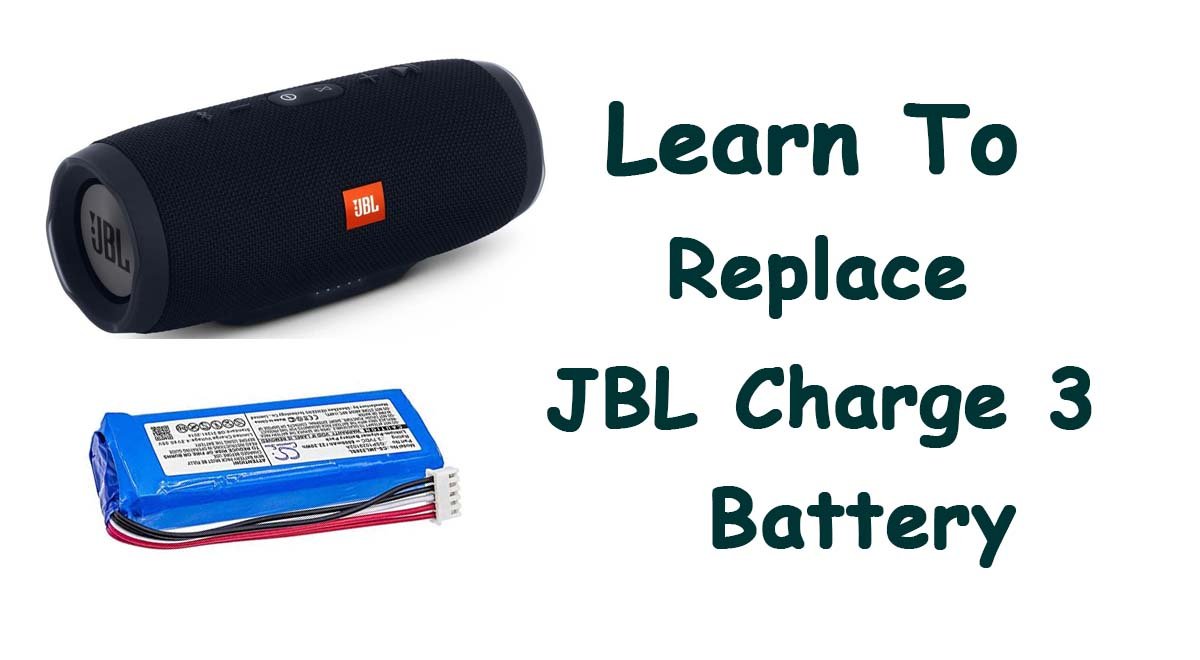
Removing the Old battery from JBL Charge 3
You do not need to go to a technician for replacing the battery. This article will guide you through the process of replacing your JBL Charge 3 battery by yourself. It is a quick and easy process and just needs 15 minutes. Follow these simple steps.
1. Open the Front Cover of Your JBL Charge 3
- You need a plastic tool to open your speaker. Carefully insert the plastic tool into the slit present in the front cover.
- The front cover of the speaker is held in place by the 4 clips. You have to open this cover. Gently pull the opening tool outwards and the clips will open.
- You have opened one side of the cover. Now, you have to repeat the same process on all 4 edges of the speaker.
- When all the slits are open, pull the front cover from 2 sides. You have to separate it from your speaker.
Attention: Perform all these actions carefully. Any haphazardness or rough handling may damage the front cover of your JBL Charge 3. There are small holes in the inner side of the cover. When you put it back, be sure to match the holes with their pins (located on the speaker housing).
2. Remove the Passive Radiators
- Inside the speaker housing, you will see one or two screws. Loose the 8mm Phillips #1 screws to open the tabs.
- Now, open both tabs by inserting the plastic opening tool in the space below the tabs.
- Next, you have to open the passive radiators. Twist the right radiator counterclockwise and the left clockwise.
- Note that you need to remove only the right radiator to replace the battery.
3. Remove the Outer and Inner Battery Covers
- Twisting the right radiator will expose the outer battery cover. You will see six 8mm screws on the outer battery cover. Open all these screws to pull off the outer cover of the battery.
- Removing the outer battery cover will expose another panel. This is the inner battery cover and it has seven 8mm screws. Open all these screws to remove the interior battery cover.
4. Remove the Battery and Cables
- At the side of the speaker, you will see a bundled cable connector. Now, carefully pull this connector.
- The battery will be separated from the motherboard.
- Now, remove the battery and battery cables from their location.
Attention: Keenly observe each step of battery removal so that you may not feel difficulty in reassembling all the things. Be sure to remember the position of the battery.
Replacing the Battery
Once you have removed the older battery, it is time to replace it with a new one. You have to repeat the same process in reverse order. Here is a brief overview of the whole process.
- Put the new battery in the same position as the older one. Connect all the cables in the right way.
- Close the inner battery cover by tightening the seven screws.
- Now, close the outer battery cover by tightening the 6 screws.
- Place the radiators in their position and twist them to fit properly.
- Carefully, close the front cover of your JBL Charge 4.
- Now, you should charge your speaker to check if you have replaced it rightly or not. The battery indicator lights will tell you the battery status.
Related: What to do if JBL Charge 3 or JBL Charge 4 not Charging
FAQs Regarding JBL Charge 3 Battery
When should I replace the battery of my JBL Charge 3?
When the battery does not hold a charger or does not charge at all, you should replace it. Sometimes, it may charge but empties very early. It is an indication that the battery of your speaker is not working.
How do I know the battery of my JBL Charge 3 has stopped working?
If your JBL Charge 3 is posing an issue in charging, it does not necessarily mean that its battery is faulty. There may be other reasons like defective charger, charging cable, or circuit board. You should try charging by changing the charger and charging cord. If it does not work then go for battery replacement.
What type of battery does JBL Charge 3 has and how much it lasts?
The JBL Charge 3 has a 3.7 volts 6000 mAh lithium-ion battery. It usually lasts up to 20 hours. However, the time may increase or decrease depending on the volume level, wired and wireless connection. Charging your phone with JBL 3 also lowers the battery timing.
How do I know my JBL Charge 3 battery is running down?
JBL Charge 3 has a battery gauge that has five light indicators in a succession. When the battery is fully charged all the lights glow. As the battery power runs down, the lights go OFF one by one. When only the last light is glowing or blinking, it is an indication that the battery is about to end.
From where to buy a replacement battery for JBL Charge 3?
It is recommended to consult the manufacturer if you have to replace the battery of your JBL Charge 3. Because you will get a genuine JBL charge 3 replacement battery. You can send your speaker to the company for battery replacement or you can replace it yourself.
That’s how you can replace your JBL charge 3 battery. If you are still curious about anything let us know.
