JBL wireless headphones provide you an amazing listening experience. JBL headsets and noise-canceling headphones are also available. New features are added to these headphones.
For example, the latest headphones come with voice assistants and many other features. But, the added features can also add to troubles.
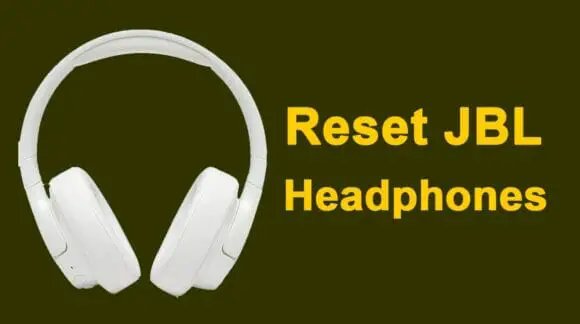
The headphones can get software bugs hence they do not work properly. This problem can be solved by resetting your JBL headphones.
Because a factory reset reboots your device and makes it like a new one. It forgets all the settings and pairing devices.
So, this article is going to tell you the best method to reset your JBL headphones. Almost all the headphones models by JBL can be reset by this basic method.
Reset Your JBL Headphones
The reset process is very quick and simple. First of all, you need to locate the physical buttons on your respective JBL headphones.
Most of the controls like the power button, volume up/down buttons are located on the left earcup but some models may have them on the right earcup. Now, follow these steps to reset your JBL headphones;
- Press and hold the ‘Power’ button on your JBL headphones until it gives a confirmation sound. The device will restart automatically. If it does not work then repeat the process again.
- Now, press and hold the “Volume UP” and “Volume Down” buttons at the same time. Release when it gives a confirmation tone. This indicates that your headphones are restarting.
You can try either or both of these reset processes. The LED indicator will glow in two colors to indicate the completion of the process.
Related: How To Pair JBL Headphones
Why Reset Your JBL Headphones?
You can reset your JBL headphones when they are not working properly. For example, the headphones cannot charge, turn on, or turn off.
They may create trouble while pairing with other devices, the sound is cutting off, or not connecting. All these problems can be solved by resetting your JBL headphones.
Hope our guide will help you fully reset your JBL Bluetooth headphones. Let us know if you still face any issue while resetting or any other related to it.
