A power bank is a great innovation as it allows you to charge your phone anywhere and anytime. This guide will tell you how can you reset a power bank.
Generally, you need to reset the power bank when it is posing charging problems. For example, the power bank is not charging itself or not charging the phone.
Moreover, the power bank is draining fast or frozen. All these problems can be solved by resetting your device if the issue is not hardware-related.
But, sometimes, it happens due to failed battery or defective hardware. So, in this case, the power bank needs to be repaired or even replaced.
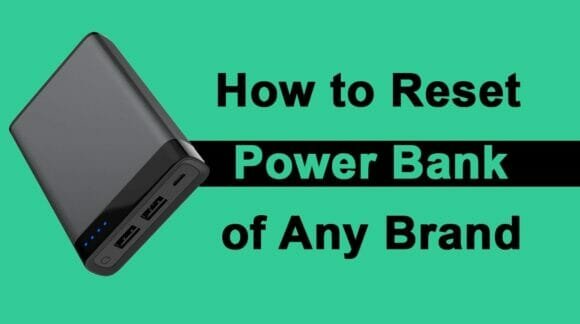
There are various brands of power banks in the market. Samsung and Anker are one of the most popular power banks.
Similarly, Xiao Mi, Romoss, Cygnett, RavPower, Imuto, Iniu, and Belkin are some other brands.
There are two basic reset methods that can be applied to all these power banks. If one does not work, you can apply the second method.
Method 1:
This reset method works especially for Samsung and Xiao Mi power banks.
- Press and hold the ‘Power’ button on the charging bank.
- For the Mi power bank, hold the button for 15 seconds.
- For the Samsung power bank, hold the button for 7.5 seconds.
- The power bank will restart. After that drain its battery fully and charge it again.
- Xiao Mi will take 12-13 hours to fully charge. While Samsung power bank takes almost 4 hours to charge fully.
- This is also indicated by the LED lights that glow solid when the device has completed its charging.
- Follow the same process for other power banks. Hold the power button until the device restarts and then drain out its battery.
Method 2:
This method also works for all power banks but especially for the Anker power bank.
- Take the USB charging cable provided with your power bank.
- Insert one end into the USB port on your power bank and plug the other end into the charging port looping the cable around.
- Leave the cable plugged in almost for 10 seconds.
- This will reset your device, now restart your power bank and check its performance.
Power Bank Maintenance Tips
Since a power bank is an electronic device, it is vulnerable to temporary faults.
Many factors can affect the health of your devices such as weather changes, electric shock, water, heat, and even the charging cable.
Therefore, we are listing some very important tips that are necessary to keep your power bank healthy and intact.
- Always use the USB cable provided with your power bank. Avoid purchasing third-party or cheap cables.
- Because if you charge your device using an incompatible charging cable, it will not charge fully.
- While your power bank is being charged, avoid charging your phone from it.
- You should charge your phone when the power bank is full and you have removed the power supply.
- Protect your device from direct heat and sunlight. Keep it away from a heat source or an electromagnetic device.
- Use your power bank to charge the devices that are recommended. Charging an incompatible device will affect the battery.
- Keep your charging bank neat and clean. Regularly clean its ports with a clean cloth and new toothbrush.
- If you use the device irregularly, do not forget to charge it every 3 months.
- Avoid putting pressure on your device like some users place bundles of books or other things on their power bank.
- Observe the light indicators while your device is connected to the power supply. Do not overcharge or undercharge your device.
- Avoid draining out the battery fully. Lithium-ion batteries have an automatic protective mechanism. So, they can damage due to insufficient charge.
- This will also decrease the life of your device and it will be difficult to charge a fully drained battery.
- Also, avoid using your phone while it is charging through the power bank. Because this habit can damage both devices.
FAQs: Frequently Asked Questions
Can a power bank explode? Why?
A power bank explodes if it has low-quality power cells. If you overcharge it, the cell melts and causes exploding.
However, even if you own a high-quality power bank, avoid overcharging it.
Power bank explosion not only damages the device or phone but can also harm the user.
What is the average life of a power bank?
According to an estimate, a power bank lasts between 3-4 hours. Moreover, it can remain charged for around 3-6 months.
However, if you follow the guidelines given in this article, you can extend the lifespan of your power bank.
How many times I can recharge my power bank?
Using the power bank regularly will decrease its charging cycles. If you use it occasionally, you can get more charging cycles.
Most strong power banks last up to 1,000 charging cycles. While a normal and small power bank can last 200-300 cycles.
Can a power bank damage my phone?
Normally, the power bank does not damage your phone. Nevertheless, if you overcharge your phone, it will definitely damage it.
Moreover, using the phone during charging can also harm your device. Use the power bank only when you do not have access to electricity.
Under normal conditions, charge your phone directly through the power supply outlet.
Should I charge a brand new power bank before using it?
Most manufacturers recommend charging your device before first-time use. There are various types of power banks depending on the battery power and size.
Therefore, the charging time varies, ideally you should follow the instructions given in the manual. Generally, a brand new power bank takes 1-2 hours to fully charge.
Also Read: How To Reset Any JBL Speaker
Final Words
We have included mostly asked questions in this guide. However, if you want to ask any other things, contact us without any hesitation.
In addition, this guide has also included some very important tips to keep your device healthy. You must follow them accordingly.
We have told you two methods to reset your power bank. You can try both with your particular device as they are common for all brands.
Last update on 2023-02-08 / Affiliate links / Images from Amazon Product Advertising API
