This guide intends to fix your Polk Signa S2 or S1 subwoofer that is not working. Polk Audio Sound systems are very popular for home theaters.
It is an America-based audio company launched in 1972. They manufacture many different kinds of speakers and soundbars. Their products are reliable and have premium quality.
But, being an electronic device, the subwoofer can pose some issues. Most often the problem arises due to some software glitch or poor connection.
So, these minor issues can be fixed at home. You do not need to send your Polk Signa subwoofer to a repair shop. Just try our simple and quick troubleshooting methods.
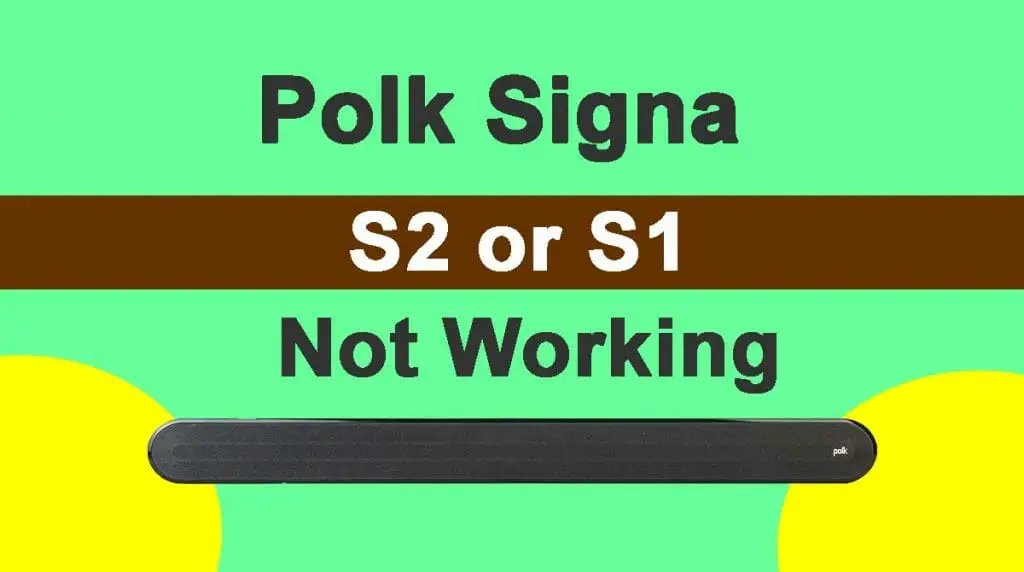
Apply each solution and follow them in the correct sequence. This guide is applicable to both Polk Signa S2 and S1 subwoofers.
1. Secure the Connections
The first important thing to check is the connections of your subwoofer. Since the subwoofer needs electric power to work.
Make sure that you have plugged it firmly into the wall power outlet. Unplug the power cord from the power supply and connect it back securely.
Also, check the functioning of the wall power outlet. Maybe it is delivering low voltage or has stopped working.
So, connect your subwoofer to a different power supply. Connect the subwoofer directly into the power outlet instead of using an extension.
Because connecting too many devices to one extension can cause interference. In addition, check the fuse located at the back of your subwoofer.
2. Examine the Cables
The power cord of your subwoofer may be damaged or faulty. Therefore, it is not working. Hence, examine the power cable minutely and make sure it is in good condition.
Try another power cord if the current one is faulty. Similarly, check the AC adapter and try a different one.
Use your AC adapter and power cord with a different device. If they do not work well, you need to replace them.
3. Check the Settings
If the sound cuts frequently or comes distorted or faint, the settings are not adjusted properly. You may have made an LFE connection between your subwoofer and home theater receiver.
In this case, you need to check that the LFE connection is enabled in the receiver setup menu. If the subwoofer is using speaker wires, make sure the polarity is identical on both ends.
Moreover, try different sound settings on your subwoofer. For example, change the low pass filter (LFE) or PRO settings.
4. Use A Grounding Plug
A low level 60 cycle hum sound on the subwoofer is caused by ground loops.
So, you should use a grounding plug on the receiver and subwoofer connection. You can purchase them from a hardware store or from Amazon.
Moreover, check if the humming sound is caused by your TV. Disconnect your sound system from the TV and listen to the audio. If the TV is creating the issue, you need to troubleshoot it.
5. Power Cycle the Subwoofer
A simple power cycle can resolve the issue quickly. Just unplug your subwoofer from the power supply almost for 30 seconds. Connect the power supply and turn the device ON.
The LCD light should blink green at this point. You can repeat this process twice or thrice if it does not work on the first attempt.
6. Reset Polk Signa Soundbar
If your Polk S1 or S2 subwoofer is still not working, the issue may be in the soundbar. First, disconnect your sub from the soundbar and reconnect after 30 seconds.
If this does not work then reset your soundbar. You should note that the reset removes all the settings and pairing like Wifi connection, Bluetooth pairing, and remote programming.
Reset Polk Signa S1 Soundbar
- Disconnect your soundbar from the subwoofer. Also, unplug all other cables from it except the power cable.
- While the soundbar is powered ON, press and hold the ‘Microphone Mute’ and ‘Volume Down’ buttons at the same time.
- Release the buttons after 10 seconds. The light rings blink blue while the soundbar is rebooting.
- Once the process is complete, the light sequence will start glowing orange. It indicates that the soundbar has entered the setup mode.
Reset Polk Signa S2 Soundbar
- Press and hold the ‘Power’, ‘Source’, and ‘Volume Up’ buttons at the same time.
- Release these three buttons after 10 seconds. Observe the light indicators to confirm the reset process.
- Remember that you cannot perform the reset through remote control.
- Instead, you have to use the buttons present on the Polk Signa soundbar.
- Now, re-pair your Polk soundbar and subwoofer and check whether it working or not.
7. Resync Polk Soundbar and Subwoofer
Polk Signa S1 and S2 soundbar connect wirelessly to the subwoofer. The Bluetooth technology works within 30 feet range.
So, make sure your sub and soundbar are placed closer to each other. Further, sync them again to resolve the issue. The method is as follows;
- Power ON your Polk soundbar and subwoofer.
- On your subwoofer, press and hold the ‘LINK’ button for 3 seconds.
- The LED light will start blinking green on the back of the subwoofer.
- Now, press and hold the ‘Bluetooth’ and ‘Vol +’ buttons at the same time on your Polk soundbar.
- Release the buttons after 5 seconds or when the first and second LED lights on the soundbar flash alternately.
- The LEDs on the soundbar stop flashing when it connects while the light on the subwoofer glows solid green. It also gives a confirmation tone.
- If the connection is not successful, repeat the steps. Hopefully, your subwoofer has now started working.
8. Test the Source Device
If your subwoofer is connected to a receiver or amplifier, you must check these devices. First of all, check the connection cable along its entire length.
It should not be worn out, bent, or damaged. If so, replace the cables. Next, check the connection ports, the cables should fit properly. Test the source device whether it is working or not.
Select the smallest subwoofer settings on the input device. Because some receivers cannot work with larger subwoofer settings.
Check the volume level on your subwoofer, receiver, or amplifier. Start listening from the lowest volume and increase the audio level gradually.
This will help you determine whether the subwoofer is working correctly or not.
9. Contact the Manufacturer
If possible connect a different subwoofer to your source device like soundbar, amplifier, or receiver. If the new subwoofer works fine, your current Polk S2 or S1 subwoofer is defective.
It could be a manufacturing fault so you should contact Polk Signa. Explain the problem and tell them that you have tried all the troubleshooting methods.
The company will fix your device free of cost if it has no expired warranty.
Related: Polk Soundbar Keeps Turning Off, Fix Now
Final Words
We hope, you liked our effort for solving your issue. You should try each solution mentioned in this article.
We tried to save you from the hassle of taking your device to a repair shop. However, if nothing works then you must consult the company.
Always get professional support to diagnose the issue perfectly and to avoid further damage.
Do not forget to tell us which of the tricks fixed your Polk Signa S2 or S1 subwoofer that was not working.
