In this article, you will learn to reset Bose soundbar 700, 500, and SoundTouch 300. A factory reset will erase all the data and will restore your soundbar to its original factory settings.
We need to reset these soundbars when there are issues with settings and we are unable to find and fix them.

The methods to reset Bose 700, Bose 500 and Bose 300 soundbars are described in this guide completely.
Why Reset a Bose Soundbar?
A Bose soundbar can pose various issues or start malfunctioning suddenly. For example, the soundbar fails to connect to your TV or subwoofer, sound does not come, or the audio is muffled.
Sometimes, you accidentally apply the wrong settings and the soundbar does not give quality audio.
Similarly, the soundbar not turning ON/OFF, cutting out frequently, or giving distorted sound are some other common problems.
All these issues can be solved by performing a reset on your Bose soundbar. A factory reset deletes all the saved information and restore factory settings on your device. Hence, it is very helpful in solving such problems.
Remove Soundbar From Bose Music Account
ٰIf you have added your Bose soundbar in Bose Music App, you should remove it before resetting.
When you have reset, you can add your soundbar again in Bose Music App.
Here are the steps to remove the Bose soundbar from Bose Music App.
- Open the Bose Music App
- On the top-right corner, tap account settings
- Click Manage speakers and then click on edit
- Select your particular model of the soundbar and remove it by clicking on the delete
Note:
If you are signed in using an Amazon account, it may take up to an hour for Alexa to be removed. You can immediately remove the Alexa by unplugging the soundbar and then plugging it back in.
If you have added voice assistant, you should also remove it.
Resetting Bose Soundbar 700
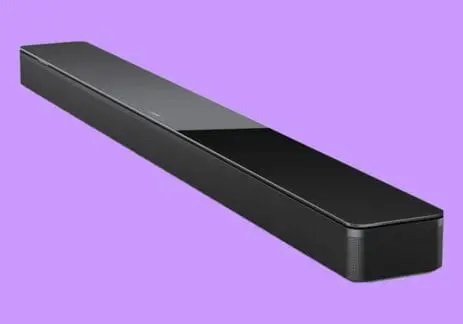
Here are the steps to reset Bose Soundbar 700.
- Make sure you have performed the above step
- Turn ON your Bose soundbar 700
- Get its remote
- From the remote, press and hold the power button and skip the back button simultaneously for 5 seconds
- The soundbar will pulse white and then fade black
- After rebooting, your soundbar 700 will be with its default settings
Related: Bose Soundbar 700 Won’t Connect to App
Resetting Bose Soundbar 500

You can wipe all the data and settings of your Bose soundbar 500 in almost the same way as in Bose 700.
Here are the steps to follow.
- Turn ON the Bose 500 soundbar
- Get remote of the soundbar
- Press and hold the power and skip forward button simultaneously for 5 seconds
- The light will pulses white and then fades black
- System will reboot
- The light bar will glow solid amber indicating the completion of the restore
- Now your soundbar has its factory settings
Resetting Bose S

You can remove this soundbar from your Bose account by following the instructions above if it is added.
Follow the steps below to reset it to factory settings.
- Turn ON your Bose SoundTouch 300 Soundbar
- Get the remote
- On the remote press and hold the play/pause and volume down buttons simultaneously for 5 seconds
- The soundbar will rebooot
- The light will glow solid amber indicating that reset is completed
Related: Bose Soundbar 700, 500 and 300 Not Connecting to TV
FAQs
If you have further queries regarding the Bose soundbars, read the following questions and their answers.
Bose soundbar 700 or 500, Which is better?
Bose 700 soundbar is the upgraded version of Bose 500 soundbar. The 700 has improved quality, performance, and design. It performs well at maximum volumes with minimum compression. Moreover, it sounds louder and has more audio formats than Bose 500. The build quality of Bose 700 is also better than its counterpart.
Is Bose soundbar 500 better than Bose SounTouch 300?
Bose 500 soundbar is more advanced than the SoundTouch 300. Built-in Alexa, Google Assistant, AirPlay 2, and HDMI eARC are the salient features of Bose 500. While SoundTouch 300 does not have these features and works only with the older Bose app. While Bose 300 supports 4K HDR pass through and is equipped with 4 full-range drivers. It is larger in size as compared to Bose 500 and also performs better.
Can I connect any brand subwoofer to my Bose soundbar?
Bose soundbars do not allow to add the subwoofers from a different brand. You can connect the Bose Bass Module 500 or 700 to any of your Bose soundbar.
Why my Bose soundbar is not turning ON?
Sometimes, the users do not notice the connection. If your Bose soundbar is not turning ON, make sure you have plugged it firmly into the wall power outlet. Further, check the power outlet is working, and connect another electronic device to confirm. Also, check the power cord of your Bose soundbar.
Do Bose soundbars have the best quality audio?
Bose soundbars have neutral and well-balanced sound. They are simple to use with an expandable design. However, they lack most of the sound enhancement features due to their simple design. There are better brands than Bose such as JBL, Samsung, and Sony.
Final Thoughts
Hopefully, now you will be able to reset your Bose soundbar 700, 500, and SoundTouch 300 by following this guide. Let us know if you face any other issues with your Bose soundbar.
