I prefer JBL speakers because of their amazing connectivity. However, recently I got into trouble when my speakers failed to connect. Many of Speakersmag’s followers also asked, “why won’t my JBL speakers connect to each other”.
This guide will tell you why are you facing this problem and how can it be eliminated. JBL has manufactured a lot of Bluetooth speakers.
They feature different connectivity technologies. The speakers with the same technology can pair easily with each other. While distinct connectivity technologies may create a problem.
Furthermore, there can be some other reasons why your speakers fail to connect. In order to troubleshoot the devices, we need to go ahead.
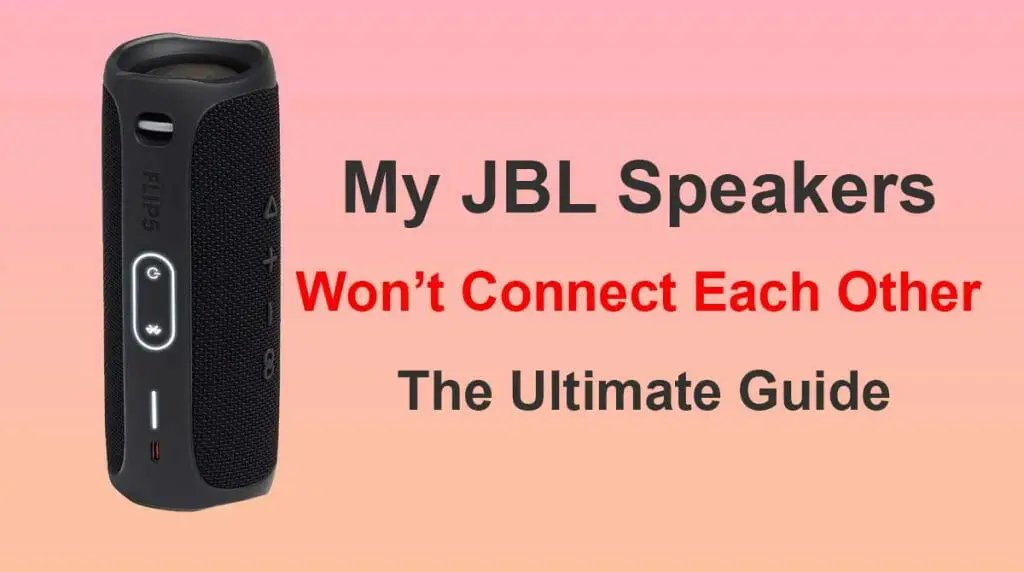
Let us understand the problem and then solve it by applying some simple tricks. This guide applies to all models of JBL speakers. I will suggest to you only the potential solutions that I have tried personally.
Why Do JBL Speakers Fail to Connect?
Here is a quick review of the possible reasons behind your JBL speakers not connecting. I figured out these causes after working with various JBL speakers at home.
- Speakers are out of range
- Speakers are not compatible
- Firmware is not up-to-date
- The battery is running low
- Something is interfering with the connection
- Speakers need to be reconnected or reset
How I Troubleshot My JBL Speakers
The most amazing feature of the JBL brand is that you can connect 100 JBL speakers together. Whenever I arrange pool parties, my friends come with their own JBL speakers.
We make an excellent sound system by synchronizing all of these speakers together. But, at last week’s party, we spent a lot of time pairing these speakers.
I successfully paired my JBL BoomBox with my phone and to my friend’s JBL Xtreme 3. But, other speakers could not connect.
The first thing that came to my mind was the compatibility issue. Similarly, I thought maybe I am not following the correct connection method.
My friends also gave suggestions and finally we diagnosed the problem and got the speakers to work together.
Based on my personal experience, here, I am explaining all the solutions to fix your JBL speakers that fail to pair. None will tell you these tricks.
1. Confirm the Compatibility
JBL speakers come with different connectivity technology. The speakers with the different connectivity features will not connect to each other.
For example, if you try to connect JBL Charge with JBL Flip, they may not pair. You can connect two JBL speakers that have the same connectivity technology such as “PartyBoost”.
Hence, you should know which speakers are compatible with each other. JBL offers the following three types of technologies;
JBL Connect
Following JBL speakers feature this technology;
- Charge 3
- Flip 3
- Clip 2
- Pulse 2
JBL Connect+
- Boombox
- Xtreme 2
- Pulse 3
- Charge 4
- Flip 4
PartyBoost
- JBL Flip 4
- Flip 5
- Boombox 2
- Boombox 3
- Pulse 4
- Pulse 5
- Xtreme 3
JBL Pulse 2 may not pair with Pulse 4 or 5 due to different options.
2. Follow the Correct Connection Method
Sometimes, the user does not know the exact pairing method. This can be a case your JBL speakers fail to connect. It is recommended to read the user manual carefully.
Perform each step accordingly to establish the connection successfully. Moreover, make sure Bluetooth is enabled on your mobile or laptop.
You should know the exact method to link multiple JBL speakers. So, you can read our comprehensive guide to learn everything about connecting 2 or more JBL speakers with each other.
3. Maintain Recommended Distance
Another common reason your JBL speakers fail to connect is that they are too far away from each other or from the mobile device.
Bluetooth has a limited range- up to 30 feet or 10 meters. So, make sure both speakers are placed close to each other.
Also, the mobile device or computer should be in close vicinity of the speakers. However, PartyBoost can work within 50 Yards or 45 meters.
But, other objects can interfere with the signal. So, the best practice is to put the speakers close enough to each other.
4. Remove Interferences
Other Bluetooth devices or metallic objects can interfere with the connection. Hence, turn OFF all the Bluetooth devices present nearby.
Moreover, check if any metal object is placed near your speakers. Sometimes, electromagnetic radiations emitting from microwaves, Air conditioners, refrigerators,s or other appliances can also cause obstruction.
Similarly, your Wifi modem or router may be working on the same frequency as Bluetooth. This fact also creates a problem while connecting two compatible speakers together. Simply, remove these objects away from your speakers.
5. Update the Firmware
If two JBL speakers cannot connect, they may be operating on different software versions. Therefore, you should upgrade the firmware of both devices.
JBL Charge 3 uses “Connect+” technology but can be upgraded to “PartyBoost”. But, other speakers cannot be upgraded to the latest JBL technology.
However, you need to update the firmware to add other features and fix the issue.
- Pair one of your JBL speakers with your smartphone, iPhone, or tablet.
- Download and install the “JBL Portable” app on your mobile device.
- Launch the app and your respective JBL speaker will appear on the main screen.
- If the latest firmware version is available, an update button will show on the screen. Tap the “Update/Upgrade” button.
- A circle will appear on the screen with the percentage. You should wait until it goes to 100%.
- During the process, your speakers may turn ON/OFF automatically. You are not supposed to perform any function or press any button.
- Finally, you will see a message saying “Update Successful”. Click the “Let’s Party” tab and the update is complete.
- Now, repeat the same process for the other JBL speaker to upgrade.
- Connect them again to your phone and then to each other.
6. Re-Connect the Devices
To pair two JBL speakers together, you connect one of them to your mobile device. Mostly, reconnecting the speakers can fix the issue;
- Go to Bluetooth settings on your mobile device, tap your JBL speakers and then click the “Forget” button.
- Restart your mobile device or computer.
- Turn OFF both speakers and wait a few moments.
- Now, turn ON both of your speakers. Shuffle the speakers; for example, connect the different speakers (not the one that was previously directly paired) with your smartphone.
- Press the “Connect, Connect+, or PartyBoost” button on the speakers to pair them with each other.
- If this does not help on the first attempt, try repeating the process again.
7. Reset the Speakers
The above-mentioned tricks are very helpful to fix the issue. However, if still the problem persists, reset your JBL speakers.
A reset proves very helpful in resolving a great number of issues as it removes the software glitches and refreshes your device. The general reset process is as follows;
- Turn ON your JBL speaker and make sure it is charged enough.
- Disconnect and “Forget” it from a connected device such as a mobile or computer.
- Now, press and hold the “Volume+” and “Bluetooth” buttons.
- Release the buttons when the LED light glows blue.
- Repeat the same process with the other speaker.
- The reset method varies across different JBL speakers. Follow this guide to know the exact method for each model.
A complete guide to resetting any JBL speaker can be read on this site.
8. Charge Your JBL Speakers
Lower power can also cause the speakers not to connect with each other. One of your JBL speakers may be running out of power.
Hence, you should check and charge both speakers. Particularly, if your speakers are brand new and you are pairing them for the first time, it is suggested to charge them before using them.
Moreover, some JBL speakers feature the “Power-Saving” mode. It disables Bluetooth when the speaker is not in use. Likewise, you also need to charge your phone or computer to ensure smooth streaming.
9. Contact JBL for Support
Besides, software issues, the hardware of your JBL speakers can also get defective. Possibly the Bluetooth chip is faulty or failed.
Hence, replacing the chip can fix your speakers. But, you cannot do it at home. Therefore, it is suggested to consult JBL if nothing helps.
Send your speaker for repair, it will be free of cost for an under warranty device.
The Right Method to Pair Multiple JBL Speakers
FAQs
Do you have further queries regarding JBL speakers? Read the frequently asked questions/answers given below.
What is the JBL Connect app?
The new name of the JBL Connect app is the “JBL Portable” app. This application is designed by JBL and can be downloaded on your Android or iPhone.
You can control and update your JBL speakers with this handy app. Moreover, it can also connect multiple speakers together as well as can reset your device.
How can I make my JBL speakers sound louder?
There are some clever hacks to make your JBL sound louder. The first tip is to place the speaker directly on the floor to deepen the bass. The second suggestion is to place the speaker at the right angle.
The third tip says, to put your speakers in the corner, closer to the wall. This trick will produce better volume and louder sound. Finally, louder sound can be achieved by pairing multiple JBL speakers together.
How do I know what connectivity technology my JBL speaker has?
JBL speakers with the “Connect” feature have an infinity symbol with flat edges resembling a Bluetooth icon. While “Connect plus” features are represented by the same infinity symbol but with a “+” sign. “PartyBoost” is shown by an infinity symbol with round edges.
Final Words
So, the major reason for JBL speakers not connecting is incompatibility. Many users do not know this fact.
The other main cause is that you may not be following the correct pairing guidelines.
Furthermore, too much distance between the devices, outdated firmware, or object interferences can also lead to pairing issues.
However, all these problems can be solved by following Speakersmag’s guide. Hopefully, I helped you in fixing your JBL speakers that won’t connect to each other.
