In this article, I will guide you on how to charge MacBook without a charger. Do not worry if you have lost your MacBook charger or if it is malfunctioning.
Sometimes, you forget to take the charger with you. In this case, you will need an alternate hack to charge your MacBook.
It is really possible to charge it in other ways. I will explain 3 different methods in this guide.
Method 1: A USB Converter
Luckily, you can charge your MacBook through a PC. You just need a converter that can convert USB 3.0 to USB Type-C. It can then charge the MacBook directly from your PC.
If you have a PC, it is possible to use a converter cable to charge your MacBook. The process is as follows;
- Plug the one end of the USB cable into your PC.
- Plug the USB-C end of the cable into the relevant port on your Mac and voila.
- Soon your MacBook will start receiving the charge. The process is the same as charging a smartphone through a PC.
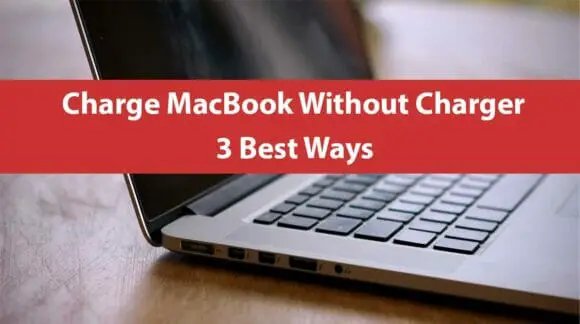
Method 2: USB Type C
You can also use a USB Type-C cable to charge your MacBook. A Type-C charger is also used to charge the phone. You can use the cable provided with your iPhone or other Apple devices.
Plug out the cable from the adapter. Plug one end into the USB port on your MacBook and the other end goes to an electric power outlet.
But, this method has one disadvantage. The charging process is slow because the charger delivers less output power. However, this trick works in case of an emergency.
Remember that you should not adopt this charging method permanently as it can damage your MacBook. There is a compatibility issue when you use a phone charger for a laptop.
Method 3: Power Bank

Another trick to charge the MacBook is by using a power bank. Mostly, the power banks are designed to charge a smartphone.
However, a powerful power bank can be used to charge your MacBook also. It should support a USB 3.0 at least.
The method is the same as charging from a PC. A cable is used to convert USB 3.0 to USB Type-C for charging successfully.
Some Important Notes
Please note that using an incompatible charger can affect your MacBook negatively. Moreover, the charging speed is low and the process is slower while using a different charger.
This will weaken the battery. So, avoid using these methods in the long term. Instead, purchase a charger for your MacBook as early as possible.
You should always use a compatible and official Apple charger for your MacBook. Another suggestion is to preserve the remaining battery power of your Mac by changing certain settings.
How to Preserve MacBook Battery
If you do not want to try an alternative charging method, you should follow some tricks to preserve the remaining battery. Follow these steps and apply these settings;
- Decrease the brightness of the display to a minimum. Also, disable the auto-brightness feature.
- Turn OFF the backlights of your keyboard to reduce battery drainage.
- Turn off keyboard backlights to reduce energy consumption. Moreover, turn OFF Bluetooth, internet, and other services that are not in use.
- Furthermore, close all the unnecessary applications by pressing the Command+Q buttons.
- Disconnect external devices like keyboard, mouse, speaker, mic, etc. This will save your Mac battery for the time being.
Also read: The Method to Connect Mac to TV
Final Words
I hope you like my effort. I always try to bring easy and simple hacks for your technology gadgets.
This guide has told you 3 easy methods to charge MacBook without the charger. Stay connected to read more informative articles.
