If you have purchased new JBL earbuds, you may be looking for the right pairing method. In this article, I will guide you on how to pair your JBL earbuds.
I will tell you the exact method to pair multiple versions of your JBL earbuds to Android phones, iPhones, laptops, PC, and other Bluetooth devices.
JBL has released various models of earbuds. Each one has a slightly different pairing method. This article will explain pairing methods for all models of JBL earbuds.

First, I will teach you the method to put JBL earbuds into pairing mode. Next, I will tell you how to connect them to various Bluetooth devices.
Pair JBL Free X Earbuds
JBL Free X wireless earbuds can be put into pairing mode by the following method;
- Remove both the right and left JBL Free earbuds from the charging case.
- After a while place them back into the charging case.
- Now, press and hold the button on both earbuds for 5 seconds.
- Release the buttons when both earbuds flash white and blue at the same time.
- Your earbuds are now discoverable by nearby Bluetooth devices.
Pair JBL Tune 120TWS Earbuds
- Take the JBL Tune 120TWS earbuds out of the charging case.
- Tap buttons on both earbuds 3 times. You should tap them simultaneously not one after the other.
- The earbuds are now put into pairing mode and are ready to connect.
Pair JBL Tune 215TWS Earbuds
The process to pair JBL Tune 215 is slightly different from its other version Tune 120.
- Remove one of the earbuds from the charging case.
- Generally, it is recommended to take out the left earbud first. Because the right one is programmed to pair automatically.
- So, if you take it out first, the earbuds will work in mono mode.
- Observe the LED indicator of the earbud. When it starts blinking blue and white alternately, the earbuds are ready to pair.
Pair JBL Vibe 300TWS
- If your JBL Vide 300TWS are brand new, remove them from the charging case and then remove their stickers.
- Put the earbuds back into the charging case and take them out after a while.
- A blue light will start blinking to indicate pairing mode.
- If the earbuds are not new, the pairing process is slightly different.
- Take out the earbuds from the case. Touch and hold the sensor on their back for 3-5 seconds.
- A blue light will start flashing on both earbuds indicating the pairing mode.
Pair JBL Earbuds to iPhone or iPad

The process of pairing JBL earbuds to an iPhone or iPad is similar. Find the model of your JBL earbuds.
Follow the above-mentioned process to put your specific model into pairing mode. Then, connect it to an iPhone by the following steps;
- Open the ‘Settings’ menu on your iPhone by clicking the gear icon.
- Navigate to the Bluetooth tab and select it.
- Turn ON Bluetooth and scan for available devices.
- Your JBL earbuds will appear on the list of devices.
- Tap the name of your earbud and click ‘Connect’ or ‘Pair’.
- You will hear a confirmation tone from the earbuds. While the iPhone will show you a confirmation notification.
Pair JBL Earbuds to Android Phone

The method to pair any JBL earbuds to an Android phone is very simple.
- Once, your earbuds have entered the pairing mode, go to ‘Settings’ on your Android phone.
- Open the ‘Bluetooth’ menu and enable Bluetooth.
- Tap your JBL earbuds in the list of available devices.
- Click the ‘Connect’ button, it will pair within a few seconds.
Pair JBL Earbuds to MacBook
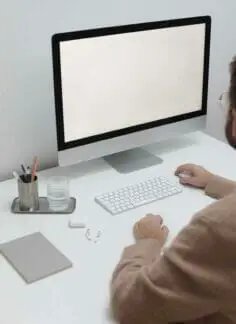
Any model of JBL earbuds can be paired to your Mac by the following process;
- Turn ON pairing mode on your JBL earbuds.
- Click the Apple icon on the top left corner of the Mac screen.
- From the drop-down menu, select ‘System Preferences’.
- Navigate to the ‘Bluetooth’ tab and turn it ON.
- Your Mac will show a list of devices, tap your JBL earbuds and click the ‘Connect’ button.
Pair JBL Earbuds to Laptop or PC

The method of connecting JBL earbuds to a PC, computer, and laptop is the same.
- Click the ‘Window’ icon on the bottom left corner of your computer screen.
- Choose ‘Settings’ and then select the ‘Devices’ tab.
- Next, choose ‘Bluetooth and Other Devices’.
- This will open the Bluetooth menu, enable it and click ‘Add a Bluetooth or other device’.
- Now, tap the ‘Bluetooth’ option and your computer will start scanning for the earbuds.
- Once your JBL earbuds appear in the list, tap ‘Connect’ next to them.
- Finally, check the connection success by reading a notification on the computer screen and hearing a confirmation tone on the earbuds.
JBL Earbuds Pairing Tips
Pairing earbuds with Bluetooth devices is a simple and straightforward process.
However, there are certain things that you should be aware of. These tips will help you avoid the pairing issue.
- Always charge your brand new JBL earbuds before first-time usage.
- Keep your earbuds up-to-date by installing the latest firmware version.
- Regularly clean your JBL earbuds. Because the contact points and the speaker grill accumulate dirt easily. This affects the performance and sound of your device.
- Store your earbuds in their charging case while they are not in use.
- Follow the instruction manual correctly so that any pairing issues may not occur.
- Do not put the earbuds into wet ears as moisture can damage them.
JBL Earbuds Pairing Problems
One of the most common problems is earbuds not pairing. Either your JBL earbuds cannot be detected by the device or fail to connect.
This issue can be fixed by resetting your earbuds. The general reset method for all JBL models is as follows;
- Turn OFF your JBL earbuds manually. Press the power button to turn them OFF or read the user manual to find the exact method.
- Go to the Bluetooth menu on the device to which your earbuds are paired.
- Tap the ‘Forget’ or ‘Un-pair’ button next to your earbuds. They will disconnect from your device. Also, disable Bluetooth on all nearby devices.
- Next, press and hold the power button on both earbuds until they start blinking white and blue.
- Now, they can be discovered by your Bluetooth device and will connect successfully.
Sometimes, the earbuds fail to connect because of low battery. So, you should confirm that the battery is fully charged. Clean the contact points in the charging case to ensure fast charging.
Also read: The Method to Pair JBL Headphones to Various Bluetooth Devices
Final Words
I included almost all models of JBL earbuds in this article. Moreover, I have explained the pairing method for all Bluetooth devices such as Android phones, iPhones, PC, and Mac.
This guide also suggested you some helpful tips. You can also find the solution to pairing problems in this guide.
So, you have fully learned how to pair JBL earbuds with various Bluetooth devices. You can ask us in the comment section if you have further queries.
