JBL Clip 3 is a smart portable Bluetooth speaker. Its design is eye-catching. Moreover, JBL Clip 3 is rechargeable and waterproof speaker. The battery of this JBL speaker lasts up to 10 hours. Its battery is reliable and efficient. However, sometimes the battery may pose problems in charging.
There are a number of reasons if the battery of your JBL Clip 3 is not charging. This article will explore all the reasons. We have brought the best working solutions if your JBL Clip 3 is not charging.
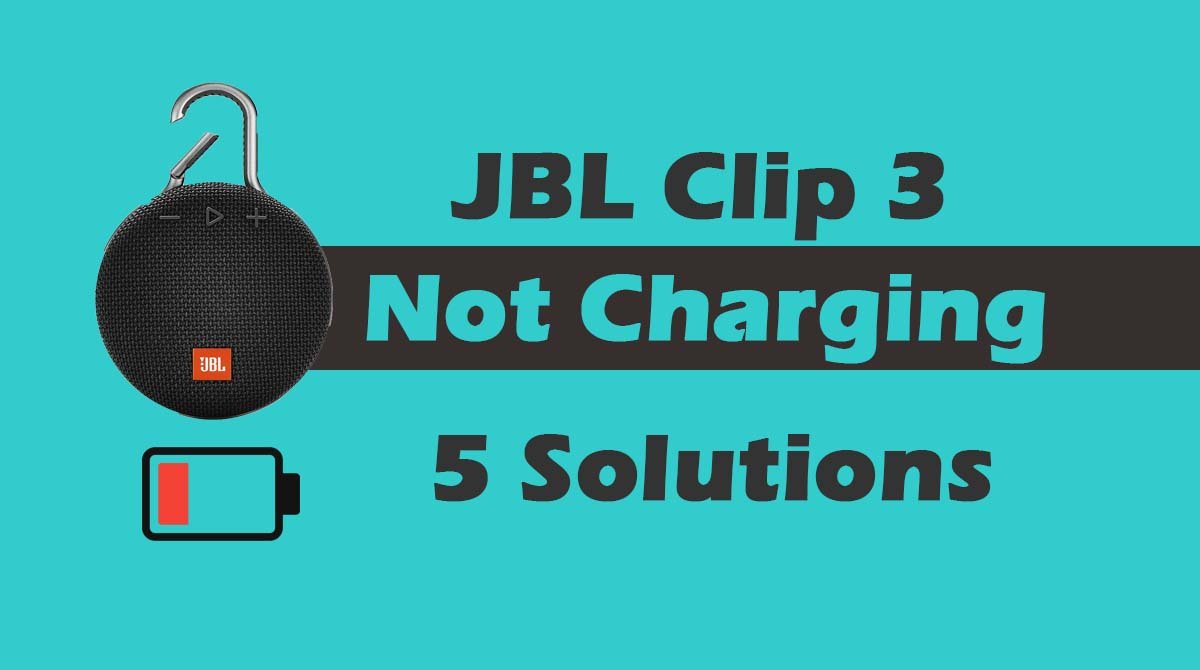
1. Restore Factory Settings
The first thing you should do is reset default settings on your JBL Clip 3. This method discards all the data and refreshes your speaker. Troubleshooting works in many cases. The process is simple and easy. You can restore default factory settings just in 2 minutes. Follow these steps to reset your JBL Clip 3.
- First of all, press the power button to turn on your JBL Clip 3.
- Now, press the ‘Volume’ and ‘Play’ buttons simultaneously and hold them at least for 10 seconds.
- Your device will shut down. Wait for a few minutes.
- Press the power button again to turn on your JBL Clip 3.
- Connect the charger and check whether the battery is charging or not.
2. Clean the Charging Port
The JBL Clip 3 is a portable speaker. You are most likely to use it outdoor. Obviously, it catches dirt when placed in an open space. The tiny dust particles accumulate in small holes. So, the debris prevents the charger from connecting properly. Inspect the charging port of your JBL Clip 3. Use a small brush or toothpick to remove the dirt. You can simply blow the dirt away. Now, check your device by connecting the charger.
3. Try Another Charger
If your JBL Clip 3 is not charging, possibly the charger is defective. The charger pin bends when it constantly faces pressure. The charging cable may be twisted and damaged inside. So, you should try to charge your JBL Clip 3 using another charger. A micro USB charger works with JBL Clip 3.
Related: JBL Charge 3 or JBL Charge 4 not Charging
4. Inspect the Battery
If your JBL Clip 3 is older, its battery may have run out of capacity. Contact with water or heat also damages the battery. Overheating and overcharging are some other reasons for the failed batteries. We recommend that you should seek the help of a professional to replace the battery. If you have basic knowledge about electronic devices, you can replace the battery at home. Be sure to purchase the battery from a trusted supplier. The best way is to contact the manufacturer so that you can get a genuine product.
5. Examine the Circuit Board
The defective circuit board may be a reason if your JBL Clip 3 is not charging. The power passes through the circuit board before reaching the battery. So, if the circuit board has some fault, the power does not reach the battery. The Circuit board may be damaged by heat or water. You should consult a service center or professional for repairing the circuit board. Avoid fixing it yourself as it is a purely technical thing.
Related: JBL Flip 3 Power Button Not Working
FAQs
How do you know your JBL Clip 3 is fully charged?
The JBL Clip 3 has a LED indicator for battery status. When the battery is fully charged, the LED light turns off. When the battery is charging, the LED glows red. After completing the charging cycle, the LED glows white or dies off.
What type of battery does JBL Clip 3 have?
The JBL Clip 3 has a 1000mAh rechargeable lithium-ion battery. The battery runs almost for 10 hours. The JBL Clip 3 takes 3 hours to get charged fully.
Can I use my JBL Clip 3 during charging?
You can use your JBL Clip 3 while charging. However, it increases the charging time. Normally, the JBL Clip 3 takes 3 hours to fully charge. But, using while charging slows the charging process. You should avoid using your speaker while charging as it overheats the battery and can also reduce its life.
Hope this article would help you if your JBL clip 3 is not charging. If you have anything else in mind, let us know and we will be happy to assist you.
