Vizio soundbars come with many different problems and not turning ON is one of those. You may be one of those with a Vizio soundbar that is not turning ON and you may be thinking of replacing the unit.
But the problem can be cured with a little effort on your end, so you don’t need to buy a new Vizio soundbar or reach their support before trying some of the steps we are going to tell you.
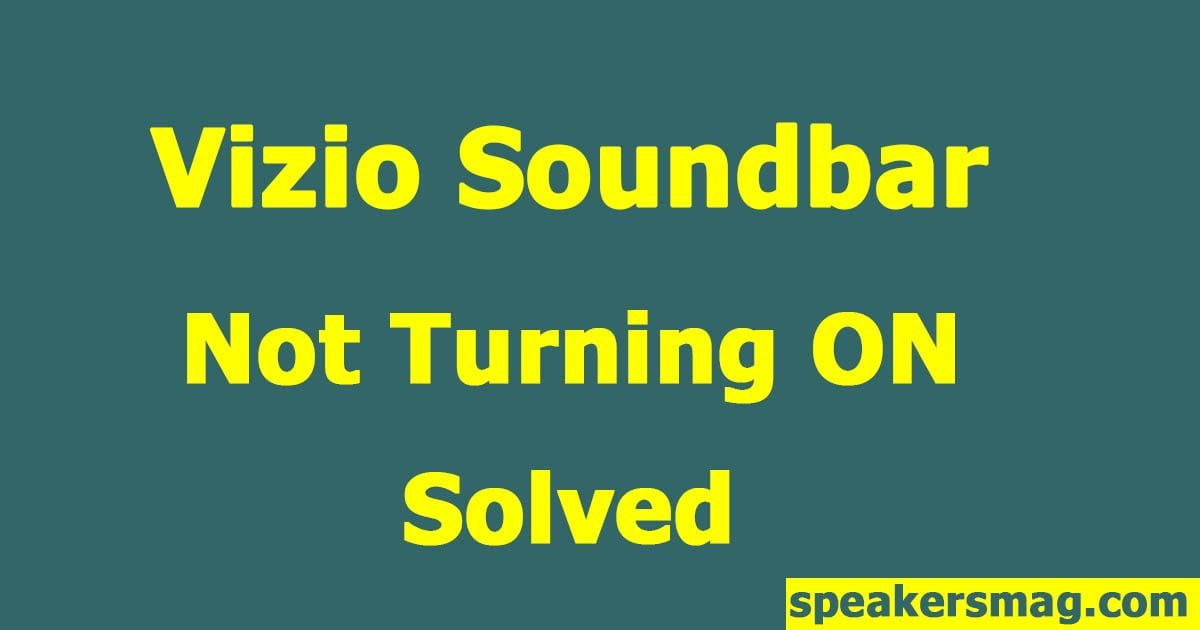
This type of issue is mostly seen when your soundbar has been very old. Too old Vizio soundbars may not work even after following our steps. But there are a lot of chances to get rid of this issue if your soundbar is not 4 to 5 years old.
Vizio Sound Bar Not Turning ON
There are a few steps you should try if your Vizio soundbar is also not turning ON. If it does not solve your problem, you should contact Vizio support and they may guide you better according to the model of your soundbar.
Check Power Cable
You should start by checking the power cable. If the power cord is cut or has some other physical damages, your soundbar will not turn ON.
Sometimes, people unknowingly damage the power cable which then stops working. They may roll over the chair on it or it could be damaged by their feet.
If you find it damaged, you should replace it. You can also replace it with any standard 24-volt power cord.
Even if you see no physical damage, try testing it on another device or get a new one to test your Vizio soundbar.
Related: Best Settings for Vizio 2.1 Sound Bar
Check the AC Outlet
The AC outlet your soundbar is plugged in could also be damaged that will stop the working of your Vizio soundbar.
You can check this by plugging another device into the same outlet. You can also plug your soundbar in another working outlet for testing.
Checking Connection
Make sure the power cord is firmly connected on both ends. If it is loosely connected either in the outlet or Soundbar, it will not work properly and your soundbar may not turn ON.
Reset Circuit Breaker
If there was a power surge in your home or if there are multiple devices connected to the same outlet sharing the circuit breaker, the breaker may have tripped.
You should check and reset the breaker if anything such happened and also check even if you are not sure.
Related: Vizio Sound Bar Subwoofer Keeps Cutting Out
Signal Blocking
Every remote control has a range and it does not work away from it. Even if some solid objects come in between the remote and soundbar, they reduce the range or totally block the signals.
Make sure that there are no solid objects between the remote and soundbar and you are within the range.
For testing your soundbar, you should come as close as possible to your soundbar.
Using Power Button
Almost all the Vizio soundbars have a power button on the top or left side of the soundbar. You should also try turning your soundbar ON from the power button.
If your soundbar turns ON with the power button, there may be an issue with the remote. It may be damaged or its cells are drained.
Replacing Remote Batteries
Whether or not your soundbar has a power button, it can be turned ON from the remote. But the remote should be functional.
In most cases batteries in the remote are ended up and for which your soundbar does not turn ON.
You should test your remote anywhere else if possible or change its batteries and make sure it is working correctly.
Related: Bluetooth Pairing Not Working on Vizio Sound Bar Solved
Reset Soundbar
Sometimes settings get corrupted and prevent your soundbar from turning ON. The problem is simply solved by resetting your Vizio soundbar.
If none of the above solutions work for you and your Vizio soundbar still won’t turn ON, the last step is to contact Vizio Support. They can guide you better according to your model of the soundbar.
